What is the history of Azure?
Microsoft initially announced its ambitions to launch Windows Azure, a cloud computing service, in 2008. The service’s preview versions were made accessible and developed, eventually leading to its commercial debut in early 2010. By early 2014, Microsoft understood that cloud computing had far-reaching ramifications beyond Windows and renamed the service, Microsoft Azure. Although early versions of Azure cloud services lagged behind more established products, the portfolio evolved to accommodate a broader range of programming languages, frameworks, and operating systems.
What is the purpose of Microsoft Azure?
Microsoft Azure’s use cases are quite diversified since it comprises multiple service offerings. Using Microsoft Azure to run virtual machines or containers in the cloud is a common use case. These computational resources may be used to host infrastructure components such as domain name system (DNS) servers, Microsoft Windows Server services such as Internet Information Services (IIS), or third-party applications. Microsoft encourages the usage of third-party operating systems such as Linux.
Azure is also often utilized as a platform for cloud-based database hosting. Microsoft provides both relational and non-relational databases that are serverless, such as Azure SQL and NoSQL.
Additionally, the platform is commonly used for disaster recovery and backup. Numerous enterprises use Azure storage as an archive to comply with long-term data preservation obligations.
Products and services offered by Azure
Microsoft categorizes Azure cloud services into roughly two dozen groups, including the following:
- Compute. These services allow users to install and manage virtual machines, containers, and batch tasks, in addition to enabling remote application access. Within the Azure cloud, computing resources may be set up with either public or private IP addresses, depending on whether the resource requires external access.
- Mobile. These solutions assist developers in developing cloud apps for mobile devices by offering notification services, back-end task support, tools for developing application program interfaces (APIs), and the ability to associate data with geographical context.
- Web. These services make it possible to design and deploy web apps. Additionally, they provide search, content delivery, API administration, alerting, and reporting capabilities.
- Storage. This category of services enables structured and unstructured data storage in a scalable cloud environment. Additionally, it facilitates the management of large data sets, persistent storage, and archive storage.
- Analytics. These services include distributed analytics and storage capabilities, as well as capabilities for real-time analytics, big data analytics, data lakes, machine learning (ML), business intelligence (BI), internet of things (IoT) data streams, and data warehousing.
- Networking. This category comprises virtual networks, dedicated connections, gateways, traffic management and diagnostics, load balancing, DNS hosting, and network defence against distributed denial-of-service (DDoS) assaults.
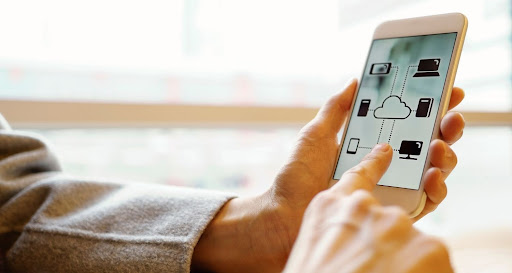
- Identity. These products help secure Azure services by limiting access to them to authorized users and by encrypting encryption keys and other sensitive data stored in the cloud. Support for Azure Active Directory and multifactor authentication are included in the services (MFA).
- Internet of things. These services enable users to collect, monitor, and analyze data generated by sensors and other IoT devices. Notifications, analytics, monitoring, and assistance with code and execution are all included in the services.
- Development. These services facilitate the sharing of code, the testing of apps, and the tracking of possible bugs. Azure supports a variety of programming languages for application development, including JavaScript, Python,.NET, and Node.js. Additionally, the tools in this category enable Azure DevOps, software development kits (SDKs), and blockchain.
- Security. These technologies enable the detection and mitigation of cloud security risks and the management of encryption keys and other sensitive assets.
- Databases. This category encompasses SQL and NoSQL database as a service (DBaaS) services and additional database instances, such as Azure Cosmos DB and Azure Database for PostgreSQL. Additionally, it supports Azure SQL Data Warehouse, caching, and hybrid database integration and migration. The platform’s database service, Azure SQL, is the platform’s flagship. It is a relational database that implements SQL capabilities without requiring the installation of a SQL server.
- Migration. This package of tools enables organizations to estimate the cost of workload migration and to execute the transfer of workloads from on-premises data centers to the Azure cloud.

